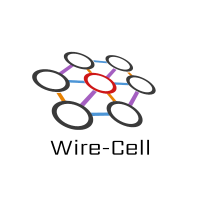Singularity Containers for WCT and WC/LS Running and Development
As part of an enjoyable tutorial on applying machine learning techniques to LArTPC given by Kazu at BNL we were introduced to Singularity containers. There's been some WCT-related work in the past using Docker containers but that fizzled due to Docker's complexity and usage barrier (even if that leads to better build performance and features). It was immediately clear from Kazu's tutorial that Singularity reduces the usage barrier and would solve a big problem for the WCT team. Namely the difficulties we have in building FNAL's art and LArSoft (LS) software ecosystem on our computers. With Singularity containers we now have a way for just one person to suffer and let many others benefit.
This blog post describes how to use and build these containers.
Besides some wordy introduction it is a cut-down version of the README
file from the package holding the container building scripts. See
that README for caveats and help if you have problems.
What is a container
In this context a "container" of "container image" is ultimately a big
file that represents an entire OS (excluding the kernel) and any
additional programs, shared libraries, data files, etc, which which it
was built. Given a container image the user can execute a program
(typically an interactive shell like bash) provided by that
container. That program does "sees" only the programs and shared
libraries provided by the container and not their equivalents provided
by the native OS.
Except in special cases, the files and file system presented inside the container is read-only to the user's program. However, by default the user's home directory is visible so after entering the container it is not always easy to notice a difference. In addition one may explicitly "mount" other native directories onto a directory in the container.
The rest of this post is organized by describing different types of
tasks one might want to do in the provided WCT and WC/LS containers.
Where example commands are given the shell "prompt" indicates if one
is in the native (n$) or container (c$) environment like:
n$ echo "this command runs in native environment" c$ echo "this command runs in container environment"
I wanna run wire-cell
Download this relatively svelte wctdev.simg (717 MB) image file and run this:
n$ singularity exec wctdev.simg /bin/bash --rcfile wctrun.rc c$ wire-cell --help
I wanna build the wctdev image
You should read the README for caveats but it boils down to setting up
Singularity, cloning the wire-cell-singularity repo and running:
n$ wget https://root.cern.ch/download/root_v6.14.02.Linux-ubuntu18-x86_64-gcc7.3.tar.gz n$ sudo singularity build wctdev.simg Singularity.wctdev
I wanna newer WCT than what is included
Here you basically use the same wctdev.simg image file but ignore
the fact it provides a version of WCT and instead you build your own
copy in your home directory from inside the container:
n$ git clone --recursive git@github.com:WireCell/wire-cell-build.git wct n$ singularity exec wctdev.simg /bin/bash --rcfile wctdev.rc c$ cd wct/ c$ ./wcb configure --prefix=`pwd`/install --with-jsonnet=/usr/local --with-eigen-include=/usr/include/eigen3 c$ ./wcb -p --notests install
To run the tests or simply use what you just built you'll need to set your PATH-like variables:
c$ export LD_LIBRARY_PATH=`pwd`/install/lib:$LD_LIBRARY_PATH c$ export PATH=`pwd`/install/bin:$PATH c$ ./wcb -p --alltests C$ wire-cell --help
I wanna run WC/LS jobs
"WC/LS" means Wire-Cell Toolkit + LArSoft. It requires going "all in" with FNAL software ecosystem. To get started, download the relatively large wclcdev.simg (4.4 GB) and run:
n$ singularity exec wclsdev.simg /bin/bash --rcfile wclsrun.rc c$ wire-cell --help c$ art --help
The WCT this provides is a recent released version built as a "UPS product" named wirecell.
I wanna build the wclsdev image
All I can say here is I wish you the best of luck. UPS and Singularity are not friends. See the README for guidance.
I wanna build a newer wirecell UPS product
Here, the trick is to build WCT "as normal" except for two things:
- use FNAL UPS software ecosystem to provide the dependencies
- install WCT into a particular, prepared UPS "products" area for a
devversion of the UPS productwirecell
This is somewhat involved and so a cople of scripts are provided in the wire-cell-singularity repository.
n$ mkdir wct-ups-install n$ ./bind-wct.sh wclsdev.simg wct-ups-install c$ ./update-wct.sh wct
In the example:
wct-ups-install- some native, empty directory to which you have write permission, it is what gets "mounted" to provide writable space for the
devversion of thewirecellUPS product wct- where you have WCT source cloned. This is what will be built and installed into the above location.
I wanna develop WC/LS
This last step is rather involved but straight-forward. I leave the
details to the README and the scripts provided in the
wire-cell-singularity repo. To summarize, you will follow these steps:
- Build the
devversion of thewirecellUPS product as above. - Set up an
mrbdevelopment area in the "standard" way based on the version of larsoft included in the container. - Add a clone of the
larwirecellsource repository and check out or create a desired "feature branch" - Hack the UPS bookkeeping to use the
devUPSwirecell"product" installed as above. - Build and rebuild
larwirecellviamrbas "normal". - Build and rebuild WCT into the
devUPSwirecellproduct area as "normal".
Once done you will be able to hack on both packages simultaneously, and rebuild and test them in as tight of a loop as I've found possible to construct.