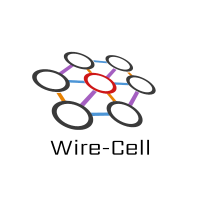Build system cleanup
The Waf-based build system for the toolkit is recently cleaned up and expanded to support user packages. For existing users this change should be invisible. This post gives the details of the change, what to do when updates to the build system are needed and how to use it for to build your own WCT-related packages.
Consolidation and cleanup
Previously, the waf-tools repository was available under a similarly
named subpackage in the toolkit source. This repository holds add-on
tools to Waf to build WCT packages and locate its software
dependencies. The contents of this package are still relevant but
they are now fully "baked" into the wcb build program and the
waftools/ directory is now absent from the wire-cell-toolkit
repositry. The bulk of the main wscript file has also been moved into
waf-tools and baked into wcb.
Updating wcb
As a consequence of this consolidation, there is very little "guts" of
the build system obviously exposed to the casual users or even
developers. This makes the wcb and wscript easy to transfer and adapt
to other WCT related packages (see next section) but means that when
an update to the build system it needed the wcb program must itself be
rebuilt.
Rebuilding wcb is easy (but very few people need to do it):
$ cd /path/to/your/waf-tools $ ./refresh-wcb -o /path/to/your/wire-cell-toolkit/wcb $ cd /path/to/your/wire-cell-toolkit (...test...) $ git commit -am "Refresh to wcb X.Y.Z" && git push $ cd /path/to/your/waf-tools $ git tag -am "...useful message..." X.Y.Z $ git push --tags
Using wcb to build your own package
Using wcb to build WCT itself is unchanged. It is also possible to
use wcb and start with the wscript file from WCT itself to easily
create a build system for your won WCT-based packages. An example
package has been created to give a, well, an example. You may use it
as a starting point or simply for inspiration.
To use example-package as a starting point:
- download the source eg as a zip file (don't clone, or if you do, don't push changes)
- edit it's wscript file to select a unique name in
bld.smplpkg() - Add any additional WCT-provided dependencies in that function.
- Define any new dependencies at the top in the
wcb.package_descriptions dictionary and add them to the bld.smplpkg()
function.