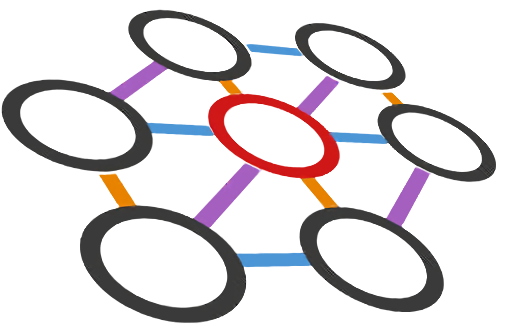# Explore Real Data
# Get data
Let's use ProtoDUNE-SP as an example. To look at raw data, you need to setup WCT with LArSoft first. Then, you can copy a data file using ifdh cp -D gsiftp://url/to/raw_data . to your local directory. Note that this requires you have set up the FNAL Kerberos authentication already. Otherwise, you can wget an example (~7GB) raw data file here (gsiftp link of the same file).
The raw data file has a special root format that contains larsoft objects. You can check the data structure of an event through the useful eventdump.fcl command:
$ lar -n1 --nskip 0 -c eventdump.fcl /path/to/raw_data.root
# Run signal processing
The following command performs Wire-Cell signal processing on the raw data using a fhicl configuration wcls-raw-to-sig.fcl:
lar -n1 -c pgrapher/experiment/pdsp/wcls-raw-to-sig.fcl /path/to/raw_data.root
There are two output files:
output.root: A small file that only stores the deconvoluted signals in LArSoft objects. Eventdump shows its data structure:
$ lar -n1 --nskip 0 -c eventdump.fcl output.root
PROCESS NAME | MODULE LABEL. | PRODUCT INSTANCE NAME | DATA PRODUCT TYPE............ | .SIZE
DAQ......... | daq.......... | ContainerFELIX....... | std::vector<artdaq::Fragment> | ....?
DAQ......... | daq.......... | ContainerTPC......... | std::vector<artdaq::Fragment> | ....?
wclsraw2sig. | raw2sig...... | wiener............... | std::vector<recob::Wire>..... | 15360
wclsraw2sig. | tpcrawdecoder | daq.................. | std::vector<raw::RawDigit>... | ....?
wclsraw2sig. | raw2sig...... | gauss................ | std::vector<recob::Wire>..... | 15360
2
3
4
5
6
7
protodune-data-check.root: A large file that records both the waveforms after noise filtering (hx_raw) and after deconvolution (hx_gauss) in TH2F. They can be looked at using simple ROOT scripts, or using the Magnify waveform display tool.
# 3D imaging (Experimental)
The 3D imaging code in WCT is still under development (algorithms are being ported from the Wire-Cell Prototype) and the performance may not be optimal yet. Nonetheless, 3D imaging can be performed on the previous deconvoluted signals as follows:
lar -n1 -c pgrapher/experiment/pdsp/wcls-sig-to-img.fcl output.root
The obtained 3D image are saved in a json format: clusters-apa?-0000.json, one per APA. You can later convert this format to fit the Bee 3D display with an independent python package wire-cell-python. Note that this package runs in a virtual environment. To setup, outside of the singularity container, do
sudo apt-get install python3-venv
git clone https://github.com/WireCell/wire-cell-python.git
python3 -m venv wcpy
source wcpy/bin/activate
pip install numpy vtk shapely
cd wire-cell-python
python setup.py develop # first time deployment, can ignore next time
2
3
4
5
6
7
Now you can merge the json files into a Bee format through a python script which you can find at wire-cell-python/test/wct-img-2-bee.py.
python wct-img-2-bee.py 'clusters-apa*.json'
TIP
wct-img-2-bee.py is a wrapper of the original wirecell-img script. You can use "-s uniform -d 10" to randomly sample each blob with 10 points per cm^3 instead of just a single blob-center point. You can also manually tell Bee the run/subrun/event numbers by adding "--rse 1 2 3".
Finally, you can upload the upload.zip file you just created to the Bee 3D display. For example, here is the 3D imaging result of the example event.
# Common issues and solutions
# I cannot get data using ifdh.
Make sure your Kerberos ticket didn't expire. Run kinit your-email@FNAL.GOV first.
# The fhicl or jsonnet file cannot be found.
The file may not be in your $FHICL_FILE_PATH or $WIRECELL_PATH. In particular, some of those files may only be in the /wcdo/src/wct/cfg directory when people develop. Adding the following two lines to your wcdo-local-myproj.rc file will help.
export WIRECELL_PATH=/wcdo/src/wct/cfg:$WIRECELL_PATH
export FHICL_FILE_PATH=$WIRECELL_PATH:$FHICL_FILE_PATH
2
TIP
TIP: A bash function find-fhicl is useful to locate a fhicl file. For example, find-fhicl wcls-raw-to-sig.fcl. You can copy this to your wcdo-local-myproj.rc.
find-fhicl(){
fhicl_file=$1
for path in `echo $FHICL_FILE_PATH | sed -e 's/:/\n/g'`;do find $path -name "$fhicl_file" 2>/dev/null;done
}
2
3
4